When all QPRs for the contract have been acknowledged, the Agency Contract Manager completes the Agency's assessment of the MMR performance of the contract using the Indigenous Procurement Policy Reporting Solution (IPPRS).
The IPPRS determines the MMR compliance rating for the contract and sets the rating to either Yes or No. The following provides details of how the recommended compliance rating is determined.
MMR Contract-Based Assessment
The IPPRS determines the MMR Compliance Rating by comparing the:
- Supply Chain Target % and Workforce Target % entered during the Assessment Setup stage; and
- Supply Chain Performance to Date and Workforce Performance to Date actual percentages achieved for the contract.
If both the supply chain and workforce targets are met or exceeded, the compliance rating is Yes. If either target is not met, the compliance rating is No.
![]() : If one target is not met but the total of both targets exceeds the MMR mininum, the The Agency Contract Manager has the discretion to deem a contract compliant, even if the recommended compliance is No.
: If one target is not met but the total of both targets exceeds the MMR mininum, the The Agency Contract Manager has the discretion to deem a contract compliant, even if the recommended compliance is No.
You are required to acknowledge the Agency assessment and may optionally provide comments about your performance against the targets or assessment.
Agency Assessment
Details of the agency's assessment and your acknowledgement of it are displayed in the Compliance page of the contract.
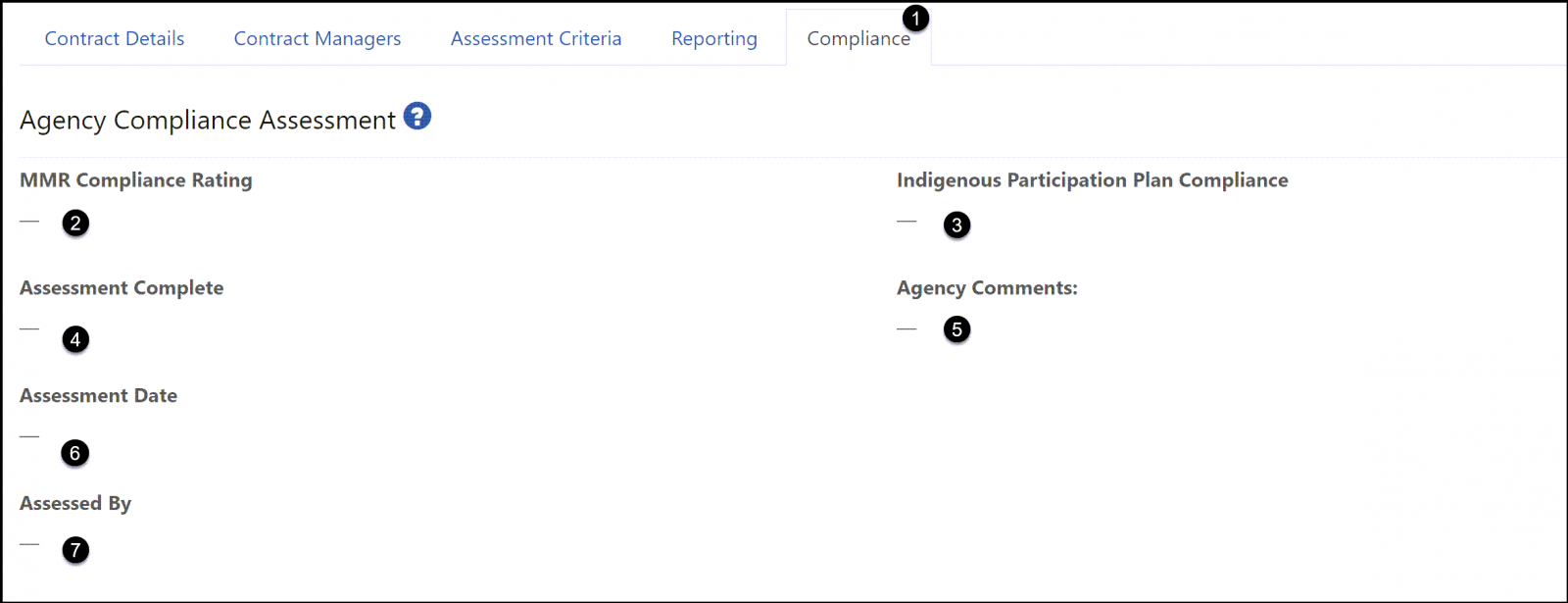
- Compliance tab: click to display.
- MMR Compliance Rating: review the rating provided by the IPPRS:
- Yes: the contract met its final compliance rating, as specified in the contract.
- No: the contract did not meet the final compliance rating calculated by the IPPRS.
- Indigenous Participation Plan Compliance: review the Indigenous Participation Plan compliance provided by the Agency Contract Manager:
- Yes: When the Contract included a plan and the Contract was compliant.
- No: When the Contract included a plan and the Contractor did not comply to it.
- N/A: When the Contract did not include a plan.
- Assessment Complete: Yes.
- Agency Comments: review any comments provided by the Agency Contract Manager.
- Assessed By: system generated (read-only)
- Assessment Date: system generated (read-only).
![]() : Agency Comments are visible by the you and other Commonwealth officers using the IPPRS.
: Agency Comments are visible by the you and other Commonwealth officers using the IPPRS.
Contractor Acknowledgement
Navigate to the Contractor Acknowledgement section and enter the following details:
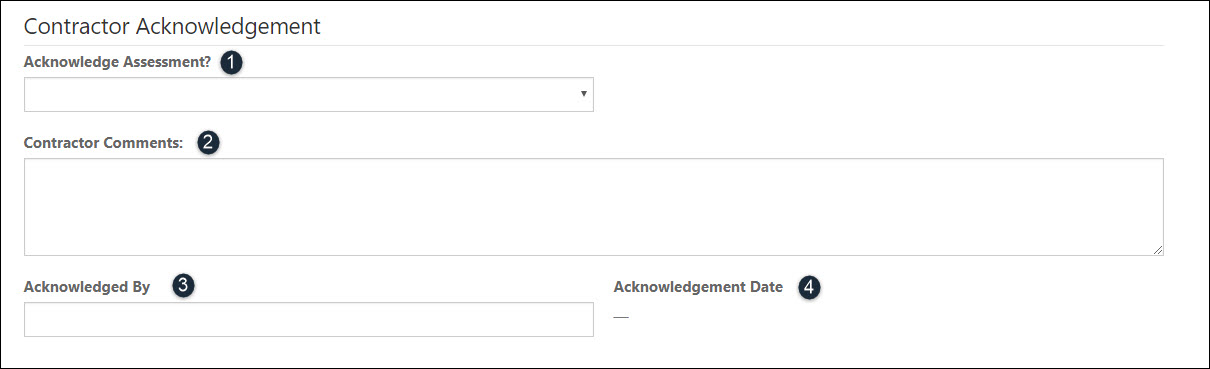
- Acknowledge Assessment?: click and select Yes to acknowledge the assessment.
- Contractor Comments: enter any comments relating to the assessment or your MMR performance.
- Acknowledged By: read-only - the system will record your name against the assessment
- Acknowledgement Date: read-only. The system will record the current date against the assessment.
- Submit: click to submit and finalise the acknowledgement.
![]() : Submission completed successfully.
: Submission completed successfully.
Agency SignOff
This step is completed by the Agency IPP Manager using the IPPRS.
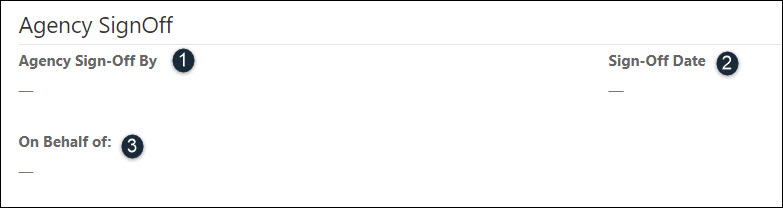
- Agency Sign-Off By: system generated (read-only).
- Sign-Off Date: system generated (read-only).
- On Behalf of: system generated (read-only).
![]() : The contract reporting and assessment is now finalised and all records are set to read-only.
: The contract reporting and assessment is now finalised and all records are set to read-only.






