Overview
Indigenous Participation Reports (IPR) are used to track an organisation’s progress against its defined MMR targets. Under organisation-based assessment, workforce and supply chain figures for the entire organisation are entered once per reporting period and are used to calculate performance for all applicable MMR contracts for the organisation that have elected to use organisation-based assessment. An ‘applicable’ contract is one whose period (start date to end date) overlaps any part of the reporting period.
Your organisation must be approved to use Indigenous Participation Reports. This can be actioned by any of the Agency Contract Managers responsible for your MMR contracts. At this time, the Supply Chain and/or Workforce targets agreed for your organisation will be recorded in the system.
An IPR is flexible with regards to the reporting period it covers. At a minimum, an organisation must submit an IPR at least once every 90 days whilst it has ongoing MMR contracts, although it can submit reports more frequently if desired. When an IPR is submitted, the next IPR for the organisation will be created and by default, covers the next 90 days. The default reporting period can be adjusted by changing the IPR end date. Additionally, the start date of the first IPR for an organisation can also be backdated to align with an MMR contract start date.
An IPR must be completed by the contractor. It cannot be completed by an agency on behalf of the organisation/contractor. Agencies can view an organisation’s submitted IPRs, at which point the performance data in the IPR is read-only.
Prepare and Submit an Indigenous Participation Report (IPR)
To prepare and submit an Indigenous Participation Report for your organisation, please follow the steps below:
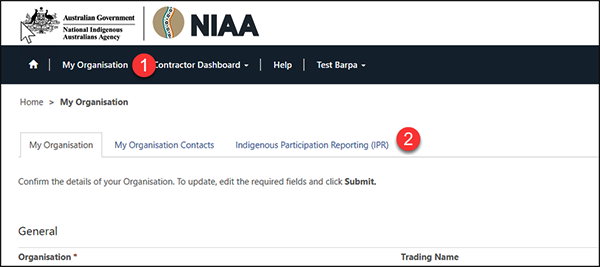
- My Organisation: Click to navigate to the My Organisation page.
- Indigenous Participation Reporting (IPR): Click on the tab to display the list of IPRs for your organisation.
 : A list of IPRs is displayed.
: A list of IPRs is displayed.
 : The most current IPR appears at the top of the list.
: The most current IPR appears at the top of the list.
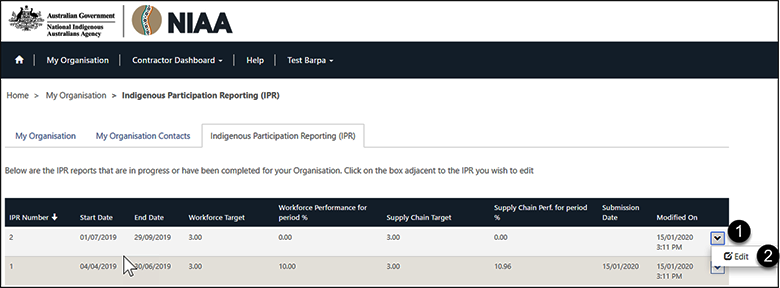
- IPR Drop-down
 Click for the required IPR.
Click for the required IPR. - Edit: Click.
 : You have successfully opened an Indigenous Participation Report (IPR).
: You have successfully opened an Indigenous Participation Report (IPR).
Indigenous Participation Reporting (IPR)
Navigate to Indigenous Participation Reporting section to view/set the start and end dates of the reporting period and view your organisation’s targets for the period.
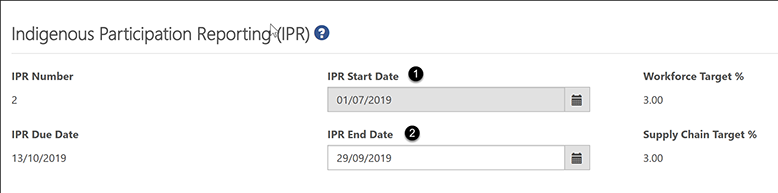
-
IPR Start Date: Click and set the IPR Start Date.
 : The start date can only be changed for the first IPR for an organisation. Otherwise it will be the End Date of the previous IPR plus one day and cannot be changed.
: The start date can only be changed for the first IPR for an organisation. Otherwise it will be the End Date of the previous IPR plus one day and cannot be changed. -
IPR End Date: Click and set the IPR End Date.
 : The end date cannot be greater than 90 days from the IPR Start Date.
: The end date cannot be greater than 90 days from the IPR Start Date.
Save: scroll to the bottom of the page and click Save to save your changes. You can continue to prepare the IPR.
![]() : The Supply Chain and Workforce Targets are sourced from the Indigenous Procurement Policy Reporting Solution (IPPRS). These targets were entered as per the advice received from your organisation when it requested to use organisation-based assessment. If there are any issues with this information please contact any of your Agency Contract Manager(s).
: The Supply Chain and Workforce Targets are sourced from the Indigenous Procurement Policy Reporting Solution (IPPRS). These targets were entered as per the advice received from your organisation when it requested to use organisation-based assessment. If there are any issues with this information please contact any of your Agency Contract Manager(s).
![]() : Click on the help icons
: Click on the help icons ![]() next to the major section headings of the IPR form to display the hover help for that section.
next to the major section headings of the IPR form to display the hover help for that section.
Indigenous Workforce Data
Navigate to the Indigenous Workforce Data section to enter your organisation’s workforce figures for the reporting period.
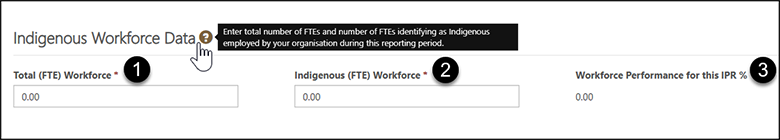
- Total (FTE) Workforce: Enter the total number of your Organisation's full time employees for this reporting period, including Indigenous FTEs.
- Indigenous (FTE) Workforce: Enter the total number of your Organisation's Indigenous FTEs for this reporting period.
- Scroll to the end of the form and click Save.
- Workforce Performance for this IPR %: This percentage is calculated by the system when the IPR is saved.
Indigenous Supply Chain Data
Navigate to the Indigenous Supply Chain Data section to enter your organisation’s supply chain figures for the reporting period.
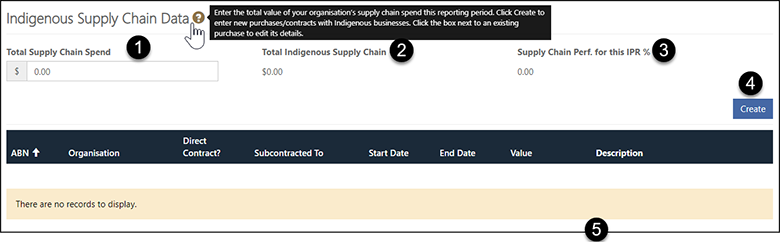
- Total Supply Chain Spend: Enter the total Australian-based supply chain spend for your organisation for this reporting period.
- Total Indigenous Supply Chain Spend: the sum of the contract/purchase records in the Supply Chain list. This field is calculated by the system when Supply Chain records are added, deleted or edited.
- Supply Chain Performance for this IPR %: Total Indigenous Supply Chain Spend / Total Supply Chain Spend, expressed as a percentage. This field is calculated by the system when Supply Chain records are added, deleted or edited.
- Save and Refresh Calculations:Click to add contracts/purchases made with indigenous businesses for this reporting period.
 :the IPR Supply Chain window displays.
:the IPR Supply Chain window displays.
 : If you have a large number of Supply Chain records for the reporting period, consider using the IPR Supply Chain Bulk Upload function.
: If you have a large number of Supply Chain records for the reporting period, consider using the IPR Supply Chain Bulk Upload function.
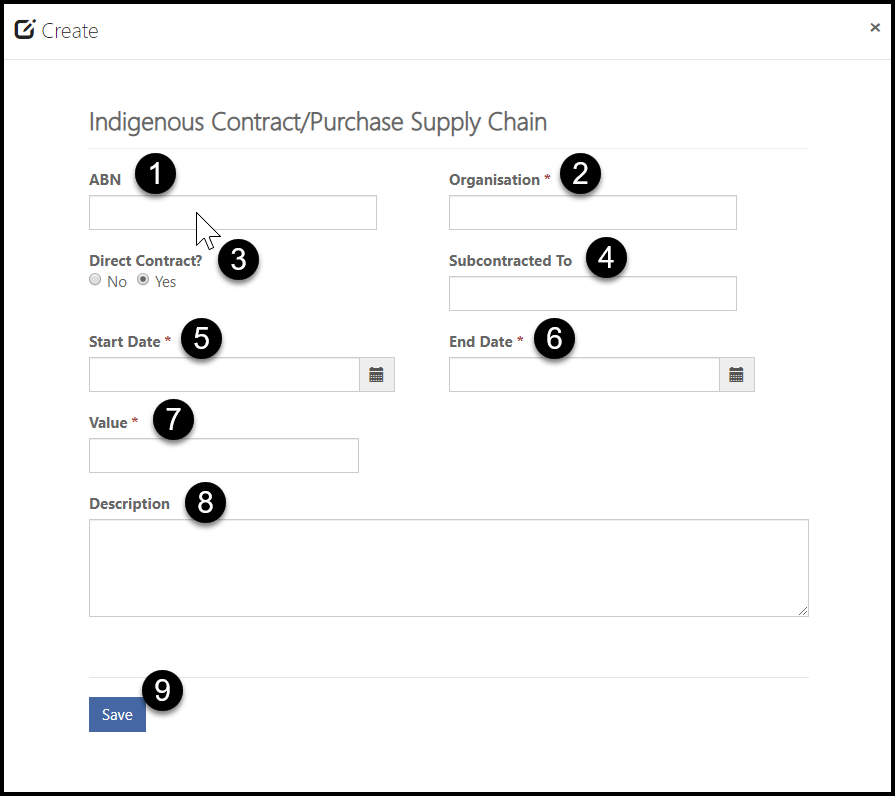
- ABN: enter the 11 digit ABN, if known. If the ABN is recognised as an indigenous business, the organisation name will be automatically populated with the registered name.
- Organisation*: enter the name of the subcontractor organisation, if required.
- Direct Contract *: select:
- Yes: if the sub-contract is made directly with your company.
- No: if the sub-contract is made with another of your subcontractors.
- Subcontracted To: if you entered No for Direct Contract?, please provide the name of the second-tier subcontractor.
- Start Date*: enter or select (using the date picker) the start date of the sub-contract.
 : Must be greater than or equal to the IPR Start Date.
: Must be greater than or equal to the IPR Start Date. - End Date *: enter or select (using the date picker) the end date of the sub-contract.
 : Must be greater than or equal to the purchase/contract Start Date.
: Must be greater than or equal to the purchase/contract Start Date. - Value * : enter the dollar value of the sub-contract/purchase.
- Description: enter a short description to provide further details about the sub-contract or purchase.
- Save: click Save to create the record OR click X to cancel the creation and close the window.
 : Repeat above steps to add additional Supply Chain records, as necessary.
: Repeat above steps to add additional Supply Chain records, as necessary.
 : If you have to enter a large number of Supply Chain records for the IPR, consider using the IPR Supply Chain Bulk Upload function.
: If you have to enter a large number of Supply Chain records for the IPR, consider using the IPR Supply Chain Bulk Upload function.
 : the Total Indigenous Supply Chain and Supply Chain Performance figures displayed above the Supply Chain list will be updated when the IPR is saved or the IPR page is refreshed.
: the Total Indigenous Supply Chain and Supply Chain Performance figures displayed above the Supply Chain list will be updated when the IPR is saved or the IPR page is refreshed.
To edit or delete a Contract/Purchase record -
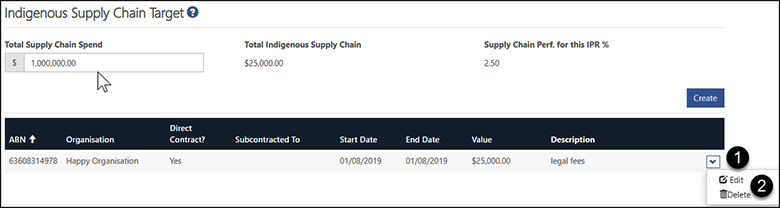
-
Contract/Purchase drop-down: Click for the required record.
-
Edit/Delete: Click either option as required.
 : the Total Indigenous Supply Chain and Supply Chain Performance figures displayed above the Supply Chain list will be updated when a Supply Chain record is edited or deleted and the page is refreshed.
: the Total Indigenous Supply Chain and Supply Chain Performance figures displayed above the Supply Chain list will be updated when a Supply Chain record is edited or deleted and the page is refreshed.
 : Supply Chain records from the previous IPR will be copied forwards to the current IPR if the end date of the record extends into the new reporting period.
: Supply Chain records from the previous IPR will be copied forwards to the current IPR if the end date of the record extends into the new reporting period.
 : If the period of a Supply Chain record extends across multiple IPRs and the value or duration of the contract changes, you can modify the value and end date of the record. After saving the data, you can refresh the IPR page to re-calculate the Supply Chain performance-to-date figures for all IPRs that the contract spans.
: If the period of a Supply Chain record extends across multiple IPRs and the value or duration of the contract changes, you can modify the value and end date of the record. After saving the data, you can refresh the IPR page to re-calculate the Supply Chain performance-to-date figures for all IPRs that the contract spans.
Applicable Contracts
Navigate to the Applicable Contracts section to view the contracts that will be assessed using the information in this IPR. The system determines that the IPR is applicable to a contract if the period of the contract overlaps the period of the IPR.
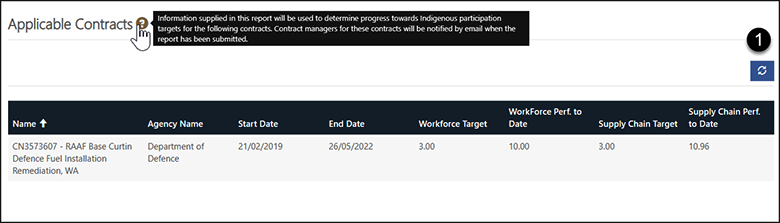
-
Refresh: Click to refresh the list of Applicable Contracts. The list may change if you have modified the IPR end date.
 : When all workforce and supply chain data has been entered, the IPR can be marked as complete and then either forwarded for review or submitted to the Agencies.
: When all workforce and supply chain data has been entered, the IPR can be marked as complete and then either forwarded for review or submitted to the Agencies.
Completing/Forwarding/Submitting an IPR
Navigate to this section of the form to mark the IPR as completed and forward it to another person in your organisation for review.
The nominated person must review the report and submit it when ready. At this point, the Agency Contract Managers of the affected contracts will be notified that the report has been submitted and the next IPR for the organisation will be created.
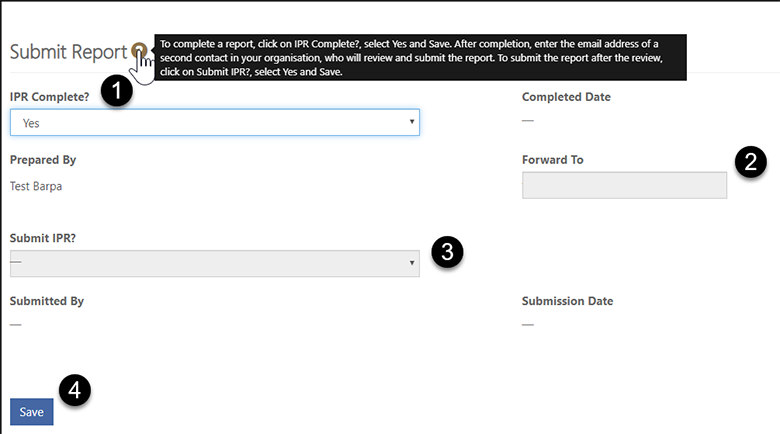
- IPR Complete?: click and select Yes.
- Forwarded To: Choose another person in your organisation who will be responsible for checking the report and submitting it. Use the looking glass on the Forwarded To field to identify the other person and then save the IPR.
 : Prepared By and Completed Date are system-generated after completion and no entry is required.
: Prepared By and Completed Date are system-generated after completion and no entry is required. - : Submit QPR?: if you or the forwarded person are ready to submit the QPR to the agency, click and select Yes..
 : Submitted By and Submission Date are system-generated after submission and no entry is required.
: Submitted By and Submission Date are system-generated after submission and no entry is required. - Save: scroll to the bottom of the page and click Save to save your changes.






