Action Contract
To action a contract record from the To Do List, navigate to the To Do list and click on the Action Due link:
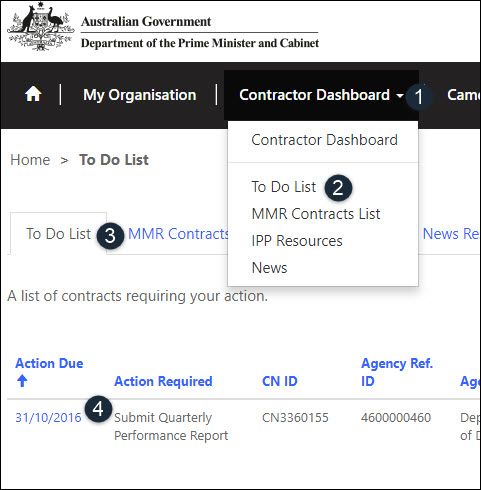
- Contractor Dashboard: click drop down list.
- To Do List: click menu.
- To Do List: click tab.
- Action Due: Click the date to open the contract.
![]() : Contract opens on the Contract Information tab.
: Contract opens on the Contract Information tab.
![]() : Contract details uploaded from AusTender such as as description, start date, end date and value cannot be edited in the Contractor Portal.
: Contract details uploaded from AusTender such as as description, start date, end date and value cannot be edited in the Contractor Portal.
![]() : If the contract is in the reporting phase, the list of QPRs for the contract will be automatically displayed.
: If the contract is in the reporting phase, the list of QPRs for the contract will be automatically displayed.






