This page displays all contacts that have been created for your organisation. Each of these contacts will have a login to the Contractor Portal and can work with contracts and Indigenous Participation Reports.
Organisation contacts are responsible for:
- Adding assessment criteria and assigning contacts to MMR contracts awarded to your organisation
- Preparing QPRs for MMR contracts they are assigned to
- Reviewing QPRs prepared by other people in the organisation.
- Acknowledging an Agency’s assessment of an MMR contract.
Adding an Organisation Contact
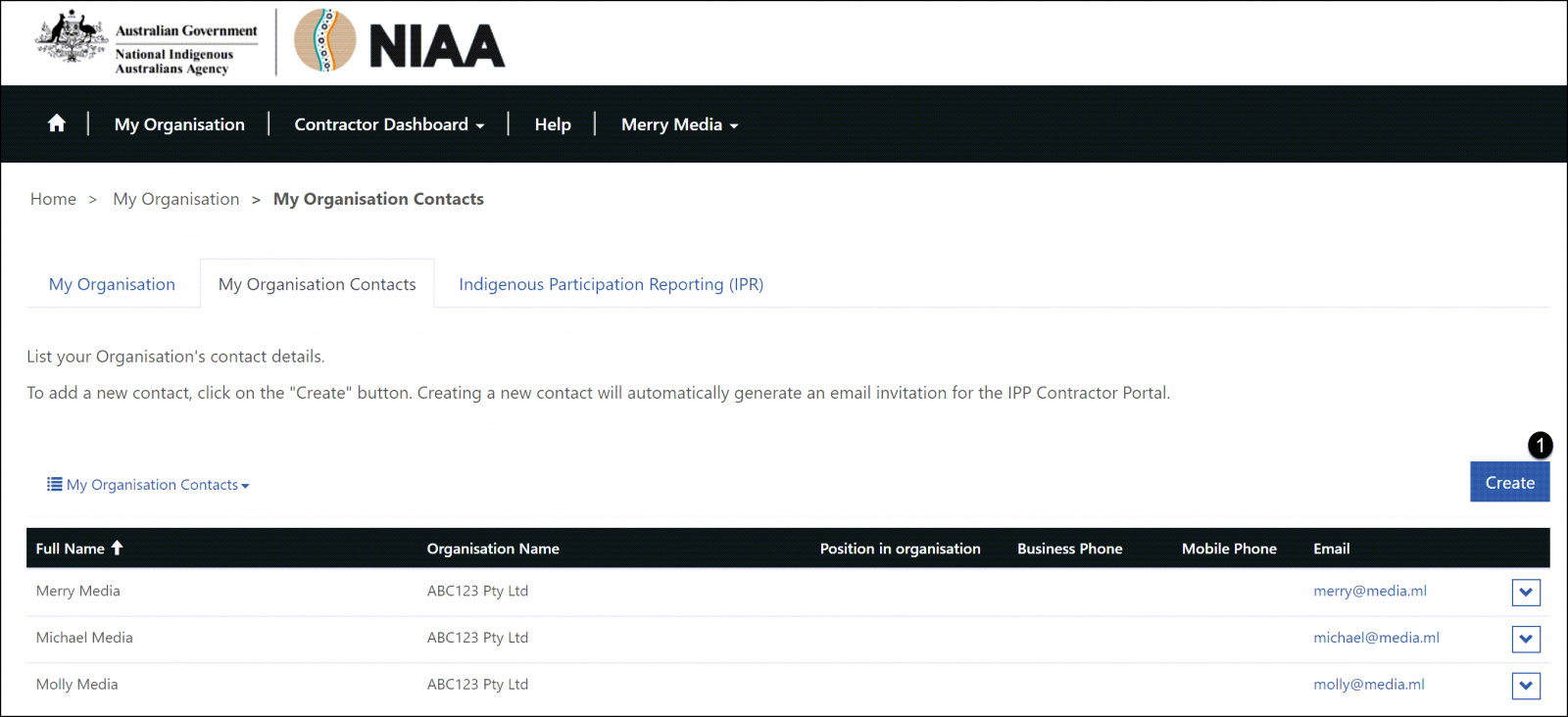
To add an organisation contact -
- Click the Create button to display the New Contact form
- Fill in the new contact's details. Fields marked with a red asterisk are mandatory.
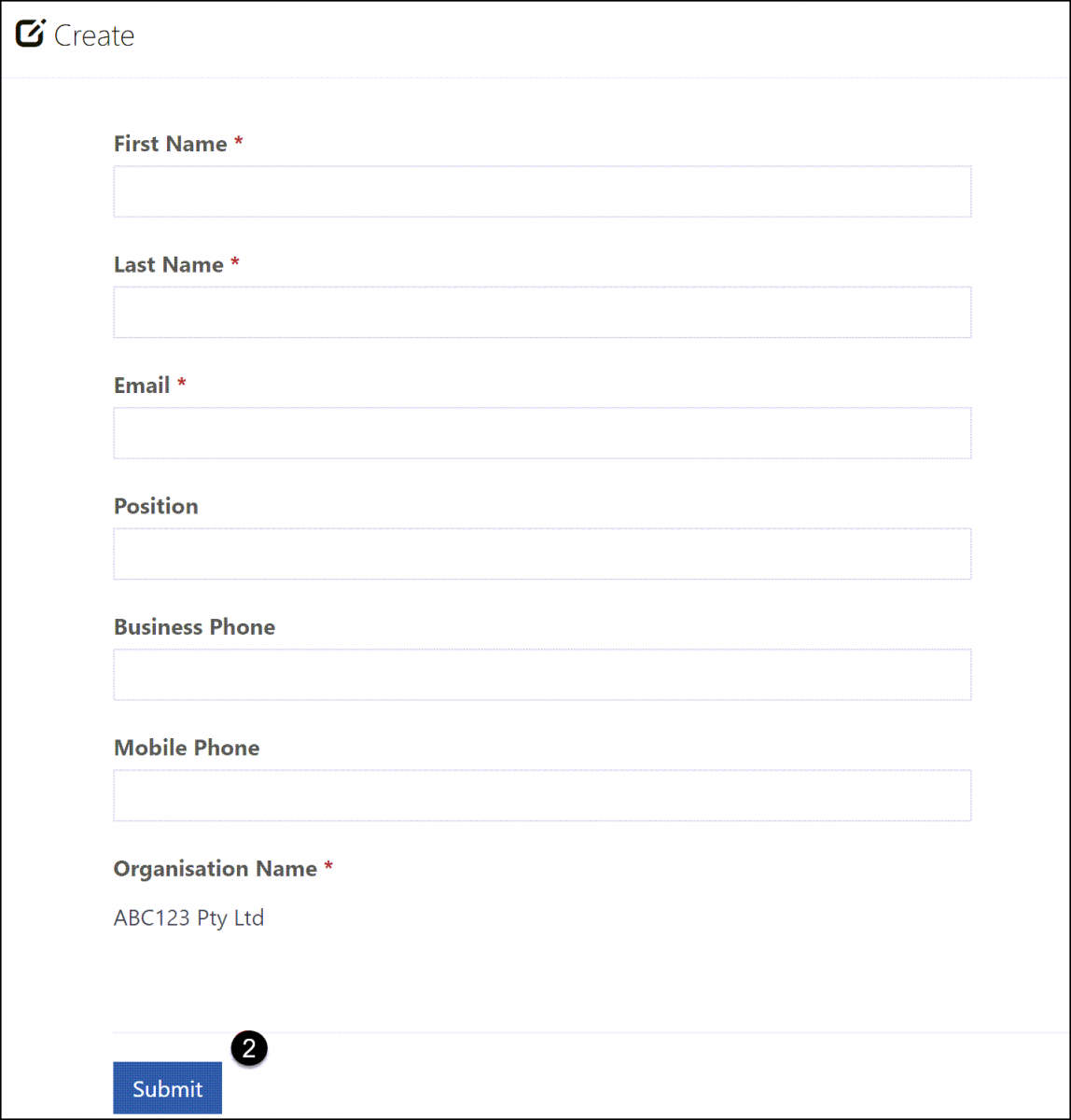
2. Submit: click
![]() : The new contact is saved and a login to the Contractor Portal will be automatically created.
: The new contact is saved and a login to the Contractor Portal will be automatically created.
![]() : The email address for a Contact will be used as their Contractor Portal login.
: The email address for a Contact will be used as their Contractor Portal login.
![]() : The new contact will be sent an email with an invitation to join the Portal. They must click on the link in the email to redeem the invitation and set up their password and Profile details. The invitation expires in seven days. If a new invitation is required, email the IPPRS Help Desk.
: The new contact will be sent an email with an invitation to join the Portal. They must click on the link in the email to redeem the invitation and set up their password and Profile details. The invitation expires in seven days. If a new invitation is required, email the IPPRS Help Desk.
Editing existing Organisation Contacts
After the new contact has been created, they can change any details that require editing via the Profile page. Help for this is located on the Profile page.
Alternatively, you can edit existing organisation contacts, including email address (portal login) from the My Organisation Contacts list -
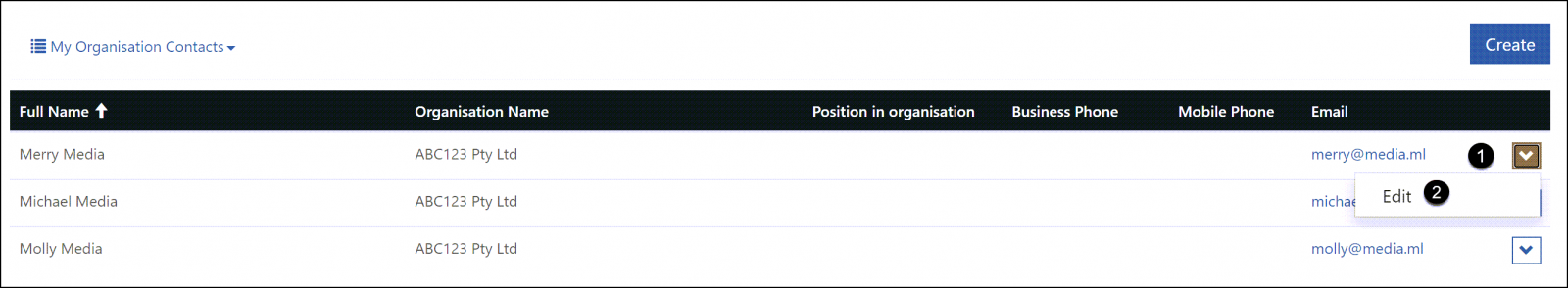
- Click the Arrow icon displayed to the right of the contact
- Click Edit
- The Contact form is displayed
- Edit the details and click Submit to save the changes
![]() : The email address for a contact is used as their Contractor Portal login. If you edit a contact’s email address, the contact must use the new email address next time they login to the Portal.
: The email address for a contact is used as their Contractor Portal login. If you edit a contact’s email address, the contact must use the new email address next time they login to the Portal.
Indigenous Participation Reports
Please see the Help section regarding Organisation-based Assessment for more information about Indigenous Participation Reports.






