Search and Filters
Getting started
Security Roles
The Indigenous Procurement Policy Reporting Solution (IPPRS) includes a set of security roles that have a set of privileges aggregated to make security management easier. The table below defines the security roles within the IPPRS.
|
Security Role |
|---|
Login
A Contractor Contact must be assigned to a contract within the IPPRS by the Agency Contract Manager (ACM) in order for the contractor to view the contract details within the Contractor Portal.
System Requirements
The Contractor Portal is a web application created using the Microsoft Dynamics 365 Portal and is accessible only via a web browser. The Contractor Portal is supported by a recommended set of desktop operating system / web browser combinations.
Contractor Dashboard
The Contractor Dashboard is the default landing page for the Portal after you have logged in for the first time.
QPR - Prepare
A Quarterly Performance Report (QPR) is used to record the Indigenous workforce deployed on the contract during the reporting period and any subcontracts/purchases made with Indigenous businesses as part of the contract’s supply chain.
QPR - Complete/Forward/Submit
A Quarterly Performance Report (QPR) record must be completed, optionally forwarded for approval and then submitted to progress the QPR to the Agency for acknowledgement. To complete a QPR record, navigate to and open the QPR record:
QPR - Acknowledge
The Agency Contract Manager (ACM) is responsible for acknowledging the Quarterly Performance Report (QPR) from within the Indigenous Procurement Policy Reporting Solution (IPPRS).
Agency Assessment
When all QPRs for the contract have been acknowledged, the Agency Contract Manager completes the Agency's assessment of the MMR performance of the contract using the Indigenous Procurement Policy Reporting Solution (IPPRS).
Profile
On your first login to the Portal, the Profile page will be automatically displayed.
To Do List
The To Do list displays a list of your contracts that currently require some form of action. It is the most effective means of viewing and actioning the contracts that you are assigned to report on.
To Do List - Action Contract
Action Contract
To action a contract record from the To Do List, navigate to the To Do list and click on the Action Due link:
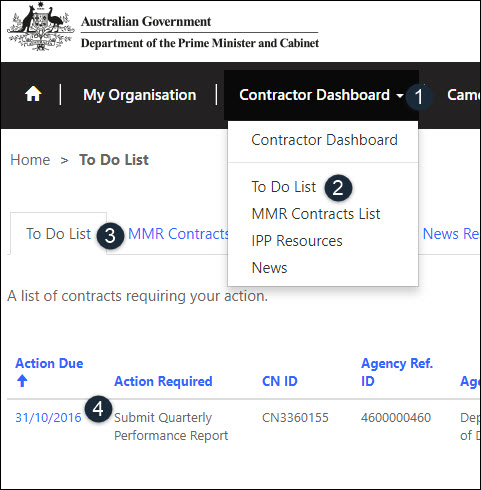
MMR Contracts List
The Mandatory Minimum Requirements (MMR) Contracts List provides a list of MMR contracts that are that are awarded to your organisation.
There are two list views:
IPP Resources
The IPP Resources section provides you with a list of resources useful when working with the Indigenous Procurement Policy:
