A Quarterly Performance Report (QPR) record must be completed, optionally forwarded for approval and then submitted to progress the QPR to the Agency for acknowledgement. To complete a QPR record, navigate to and open the QPR record:
Within the QPR form, navigate to the QPR Submission section at the end of the form:
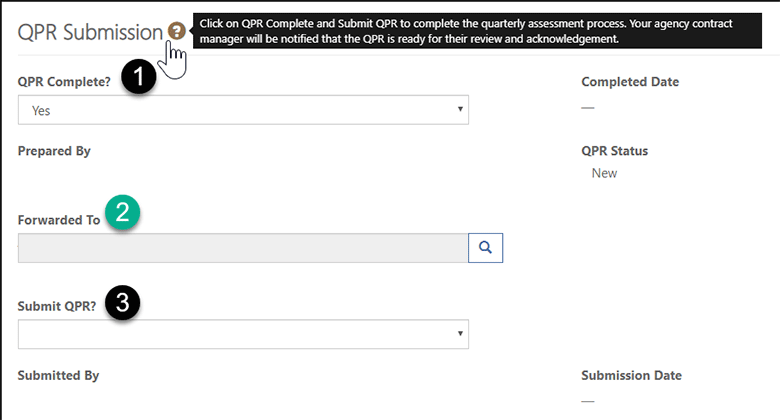
- QPR Complete?: click and select Yes.
 : A QPR cannot be completed if the QPR end date is in the future. The QPR Complete? option will be disabled in this case.
: A QPR cannot be completed if the QPR end date is in the future. The QPR Complete? option will be disabled in this case. -
Forwarded To: You can optionally choose to forward the QPR to another person in your organisation for checking/submission. In this case, use the looking glass on the Forwarded To field to identify another IPP user in your organisation and then save the QPR.
 : Prepared By and Completed Date are system-generated during completion and no entry is required.
: Prepared By and Completed Date are system-generated during completion and no entry is required. - Submit QPR?: if you or the forwarded person are ready to submit the QPR to the agency, click and select Yes.
 : Submitted By and Submission Date are system-generated during submission and no entry is required.
: Submitted By and Submission Date are system-generated during submission and no entry is required. - Save: scroll to the bottom of the page and click save to complete the QPR submission.
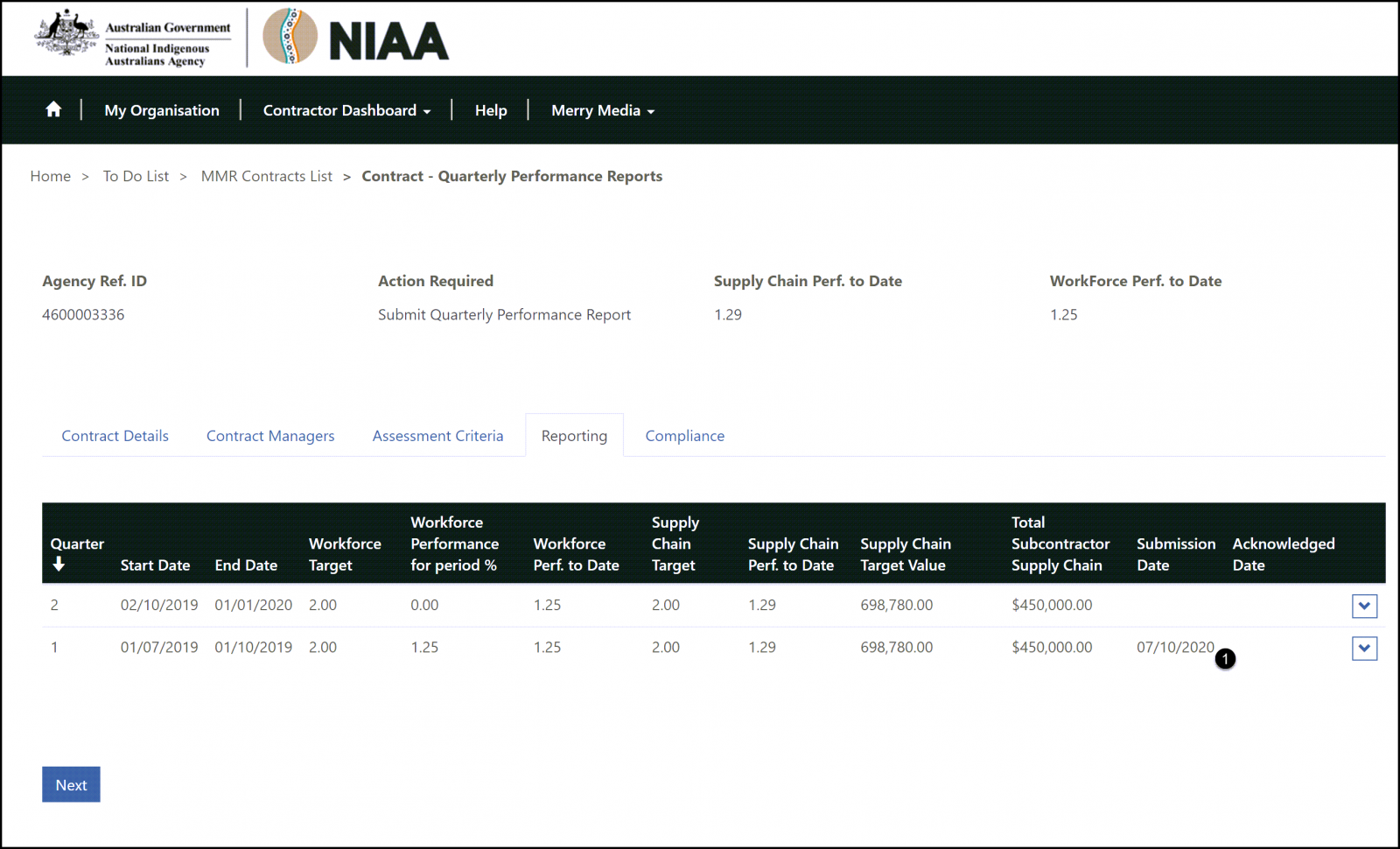
- On save, the QPR form will close and the submission date of the QPR will be displayed in the list.
![]() : The Agency Contract Manager will be emailed to alert them that the QPR is ready for acknowledgement.
: The Agency Contract Manager will be emailed to alert them that the QPR is ready for acknowledgement.
![]() : If the contract is ongoing, a QPR for the next reporting period will be generated. You can start entering data immediately if you wish. You will receive an email alert when preparation/submission of the QPR is due.
: If the contract is ongoing, a QPR for the next reporting period will be generated. You can start entering data immediately if you wish. You will receive an email alert when preparation/submission of the QPR is due.
![]() : A submitted QPR can be edited if there are any omissions or errors. Open the QPR using the Open button, edit or remove any supply chain or workforce details and save the QPR. The performance to date figures for the contract will be recalculated using the latest information.
: A submitted QPR can be edited if there are any omissions or errors. Open the QPR using the Open button, edit or remove any supply chain or workforce details and save the QPR. The performance to date figures for the contract will be recalculated using the latest information.
![]() : A QPR can no longer be edited once it has been acknowledged by the Agency Contract Manager.
: A QPR can no longer be edited once it has been acknowledged by the Agency Contract Manager.






