Contract data may be updated during the life of a contract via either an amendment record on AusTender and subsequently uploaded into the IPPRS, or by using a Contract Actions dialog. A record of all changes made by a dialog are displayed in the Variations (collapsible section) of a contract form.
The following changes can affect the MMR Contract Management process:
- Contract value
- Contract end date
- MMR Exemption
- Cancellation / Reactivation
- Change of assessment method
- Change of supply chain and / or workforce target
The Variations section within a contract stores the details of all changes made to a contract, and where the change originated from. The Variations section contains the following two read-only lists:
- AusTender Variations: all amendment records for the contract that have been uploaded into the IPPRS via the AusTender weekly load process.
- IPP Variations: a list of changes to key contract data made within the IPPRS, using a Contract Action dialog or updating the contract form data.
Variations - Open
To open the Variations section, navigate to and open the required contract form and open the Variations (collapsible section) as displayed below.
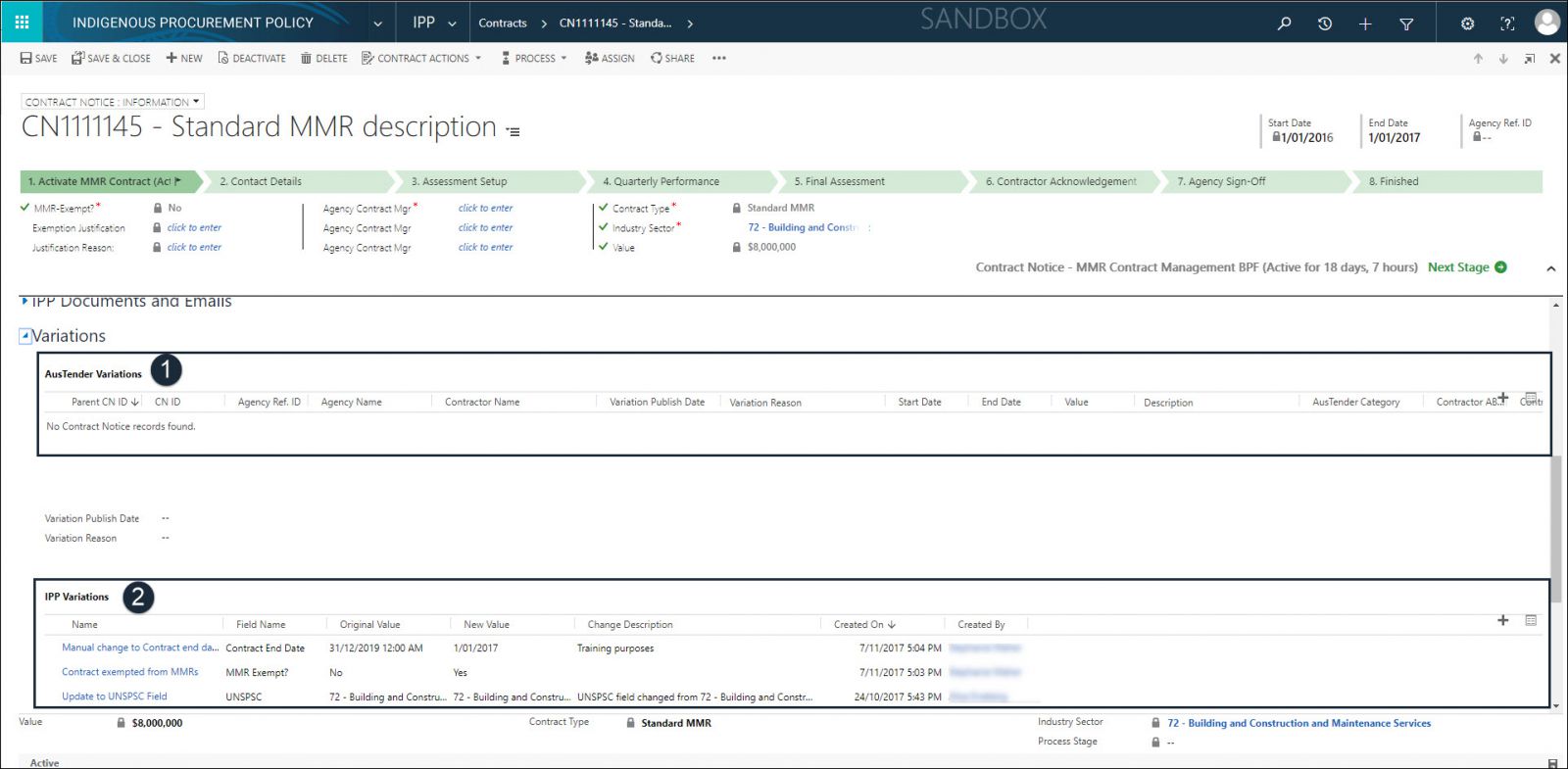
-
AusTender Variations
The information provided in the AusTender Variations are listed in descending order, i.e. the most recent variation is at the top of the list. The new contract data, the Variation Publish Date and the Variation Reason are also displayed in the list.
-
IPP Variations
IPP Variations are listed with the most recent entry at the top of the list. Each variation includes a reason for the change, old value, new value, name of the user and date the change occurred.
![]() Double click on an entry in the list to see the full details of the variation record.
Double click on an entry in the list to see the full details of the variation record.